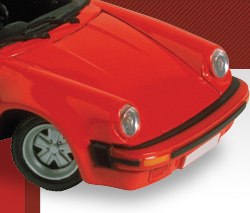
What's New in AutoFocus
Version 8 Release 271G
AutoFocus Version 8 continues NewEra Software's trend of releasing innovative and cost-effective Auto Body Shop Management software.
What's New in 271G Rev. 083112
- Parts Management - Improvements to the save and close process which reduces the time to save to near real time.
- Reports - Continue to migrate all of our reports into our new reporting tool, we have included a few key reports into this release.
- Security - Improvements to Security to prevent unauthorized grid modifications.
- Bugs - Fixes for items reported by customers as hindering.
- Notes - Revamped to allow for security of individual notes on a user level.
What's New in 271G Rev. 060111
- Parts Management - user can clean the preferred vendor list to clear up issues with duplicate, missing, or mismatched prefeffed vendor records.
- Work Order Reports - Bear River Payment Authorization Request - updated to fill in the claim number, date of printing, and customer name on the form.
- Resolved Issues
What's New in 271G Rev. 041811
- Added 'Bomgar' button to make connecting to NewEra Software support easier.
What's New in 271G Rev. 032511
- Regional date ranges are being implemented for countries other than US.
- Added suplement tracking to Completed Work grids.
- Added reports in System Reports - Receivable Reports - Payment Received by Date, Type, and Type with Sales Tax.
What's New in 271G Rev. 011311
- Help - Enhanced Help links created.
- Reports - Invoice Cost Analysis - report now records costs even when no income is listed.
What's New in 271G Rev. 042210
- Reports - Repair Check List that can be printed either blank or with work order information.
- Reports - Allstate Insurance Check In - report that includes an "Authorization for Repairs" section that will print both blank and work order information included.
What's New in 271F Rev. 031710
- System Reports - Receivable Reports - Payment By Type with Sales Tax - A report that shows the payments for work orders with the sales tax charged for the payment.
- System Reports - Parts - Parts Labels - Vendor Invoice number added to parts list to help in printing parts labels for invoice number.
- Parts Management - Returns - Parts can be deleted by selecting from the list and clicking 'Delete' button.
- System Reports - WIP - Added vehicle color to end of vehicle description.
What's New In 271E Rev. 030210
- Parts Management - Purchase Orders & Invoices - Add vendor using either a 'Quick Add' or 'Add Vendor'.
What's New In 271E Rev. 121709
- Letters & Labels - Print button added.
- Setup - AutoComplete/AutoSave - "Returned Parts" - Added to give ability for user defined part return reasons.
What's New In 271E Rev. 081109
- System Reports - Job Track - Added Work Order Efficiency by Service Writer.
- System Reports - Job Track - Added Work Order Efficiency by BL Tech.
- System Reports - Job Track - Added Work Order Efficiency by RL Tech.
- System Reports - POs & Invoices - Added Vendor Invoices with Profit Percentage.
- Pending Work - Not Authorized grid - Added 'Sched. In' to the columns.
- Company logo graphic can be printed on customer invoices. (Contact NewEra Software for details)
What's New In 271E Rev. 050409
- System Reports & Work Order Reports - Pre-Repair Inspection Work Sheet.
- Setup - Company Info - "Lock billed invoices" - Improved Security - Now Requires Password to Change Date.
- Receivable and Historical Receivable Reports now have the option to print the claim number under the insurance company name.
- Include Insurance Claim Number on Receivable and Historical Receivable Reports.
- "Export Vendor Bills as Items" to Quickbooks®.
- Hovering over VIN or VIN text field will display the last eight (8) characters of the VIN code.
- Paint and Tint Code added to Repair Worksheet under "Service Item".
- Individual Work Order Locking with Password. (CTRL-U to unlock)
- Start position of cursor in work order notes can be set to the beginning or end of current notes.
- Erie Insurance Group Authorization for Payment form.
- Work Order Load Factors added to estimate importing.
What's New In 271D
- EMS Importing no longer overwrites work order fields with blank information.
- Dashboard to show key indicators for Production, Sales, and Closing Ratios. (Security Enabled)
- Export to Quickbooks® using vendor grouping and check box selection to keep this feature enabled.
- Import 'Dimishing Deductibles' from estimate files.
- 'Part Type' can now be used in Import Translation.
- Technician Vacations and Holidays Can Be Set from File->Setup->Scheduling->Vacation to Adjust Max Load Body and Paint Hours on Scheduler Load Bar Display.
- Connect to On-Line Help for AutoFocus.
- Line Item Notes Can Be Added That Print on the Work Order Repair Work Sheet.
Technical Assistance May Be Required for Customers With Current 271 Versions.
- Import Mitchell Quantity Discounts for Parts Greater Than One.
- Quality Control Form Added to Work Order Reports.
What's New In 271C
- Car Tag Now Includes Service Item, Arrived or Scheduled In Date, Body and Paint Tech. Names, Mechanical, and Key Tag in lower right corner of form.
- Webview Customer and Insurance Note Editing Accesible from Work Order or Right Click on Grid Item.
- Report for Completed Sales Profitability Costs Added in System Reports->Financial.
- Grid Symbol Column Names Will Update After Clicking Update Selected View from Main View Menu.
What's New In 271B
- Repaired Tax Issue When Creating New Work Order.
- Repaired Notes Issue that Copied Notes from Prior Work Order onto New Work Order.
- Repaired Repair Authorization Form.
What's New In 271A
- Emailing Purchase Orders Now Works with Any Email Provider.
- Repaired Work Order So Duplicate Work Order Numbers Cannot be Entered and Saved.
- Setting to Prevent a Work Order from Closing if the Labor is Not Fully Aallocated. (Default Off)
(Located in File->Setup->Company Information)
What's New In 271
- Colored Symbols to Monitor Production Delays, Sublets, and Assignments.
(May Need to Remove Previously Saved Grid Views to Add Symbols)
- Sales Ratio Calculation from Main Menu.
(Batting Average)
- Work Order Locking to Prevent Over Writing of Data.
(Accessed from Setup->Company Information)
- Added "Export Work Order Category As Class" to General Ledger setup for Quickbooks® functionality.
- Added "Class" to General Ledger setup for Quickbooks® functionality.
- Added "Part Type" field to the Work Order Line Items grid.
- Start Microsoft Windows® NetMeeting from AutoFocus toolbar.
- Export work order information to BASF SmartTrak.
- Import Quickbooks vendors into vendor profiles.
(Quickbooks must be running as Administrator to import vendor information)
- Load Based Scheduling using work flow methodology. Setup for work days in a week, body hours, paint hours, cars per day, and job flow hours per day.
- Weekly load bar indicators on Scheduler.
- Scheduler load bar threshold setting. Used to set the walk-in and/or tow-in job thresholds region (Blue/Green).
- Recommended Scheduled In and Calculated Scheduled Out Date options from Scheduler setup.
- Selection to close work orders with Tax and Other Adjustments pending. Tax and Other Adjustment limit settings for closing work orders with these adjustments pending.
- Job Type field added to work order grid and scheduler.
(Must remove previously saved grid views to add Job Type field to view.
Add Job Types from the Setup - Auto Complete/Auto Save screen) - Archive to reduce database size, and improve speed of work order retrieval.
- Upload EMS files from the import screen to NewEra Software Technical Support.
- Print Employee Time Worksheets without Social Security Numbers.
- Add, Edit, and Delete Payment Methods from the
Setup - Auto Complete/Auto Save screen. - Repair Work Sheets can be printed without totals.
- Support for three different label printer manufacturers - Dymo, Brother, and Zebra.
- Print parts return credit slips for multiple vendors from the "Parts Management" main menu.
- Print Grid Views from the Profile selections.
- Print Employee Time Worksheets without Service Items.
- Imporved Import management.
- Improved Vendor Invoices report in System Reports.
- Select Combined Totals to print on an Invoice form.
- Allowed to open a work order from Labor Costing work orders.
- Improved Backup and Restore operations.
- Unrecognized imported line items can be matched to existing work order line items.
- Employees can be paid by percentage of job labor rate.
- Repair Worksheet includes Technician's name.
- Imported translations can be limited to specific codes.
- Import translation compares operation as well as description.
- Save your list of imported translations to a file, so that they can easily be moved to another shop.
- Import custom labor codes defined in your estimating system.
- "Work in Progress by Tech" report includes hours available.
- "Labor Time Summary" report has been enhanced to include GL Code breakouts, and an efficiency scale for commision-based shops.
- Mark returns as Not Received
- Other Costs and Unattached Invoice lines are now displayed on the "Parts Variance" report.
- Option to Hide Dollar Amounts in the "Work Scheduled In by Day" report.
What's New In Version 8
Version 8 integrates the award-winning Microsoft SQL Server database engine with NewEra Software's AutoFocus Collision Management system. Resulting in our fastest and most reliable collision management system ever.
- New Assignment Functionality
- Enhanced QuickBooks Interoperability
- Improved JobTrack Module
Our Location
NewEra Software
722 Shepard Lane, Suite 104
Farmington, UT 84025
Contact Us
Phone: 801-447-4707 Fax: 801-447-4708
Email: techsupport@newerainc.com
Hours: Mon-Fri 8:00am to 5:00pm Mountain Time